Forgot Password
At any time you are trying to log in and you just can't seem to get your password to be accepted, you can request to reset your password.
This is done by using the Forgot Password link on the login page.
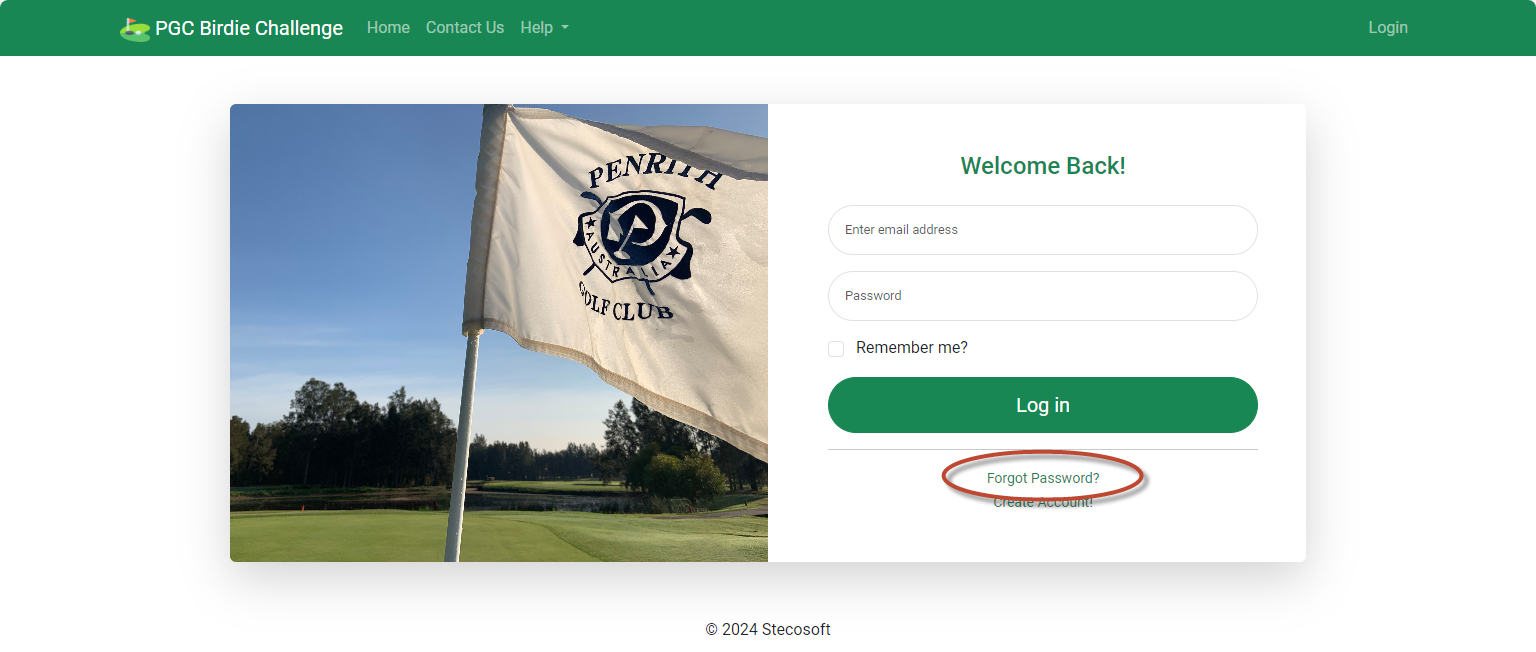
The Forgot Password page will prompt you for you email address and will email you a link that you can then use to reset your password. The link is unique to your account and will automatically expire after it has been used or in 24 hours. If you fail to reset your password before the expiry time has passed, you then need to complete the Forgot Password process again.
If you can't find the email in your inbox, please check your spam folder.
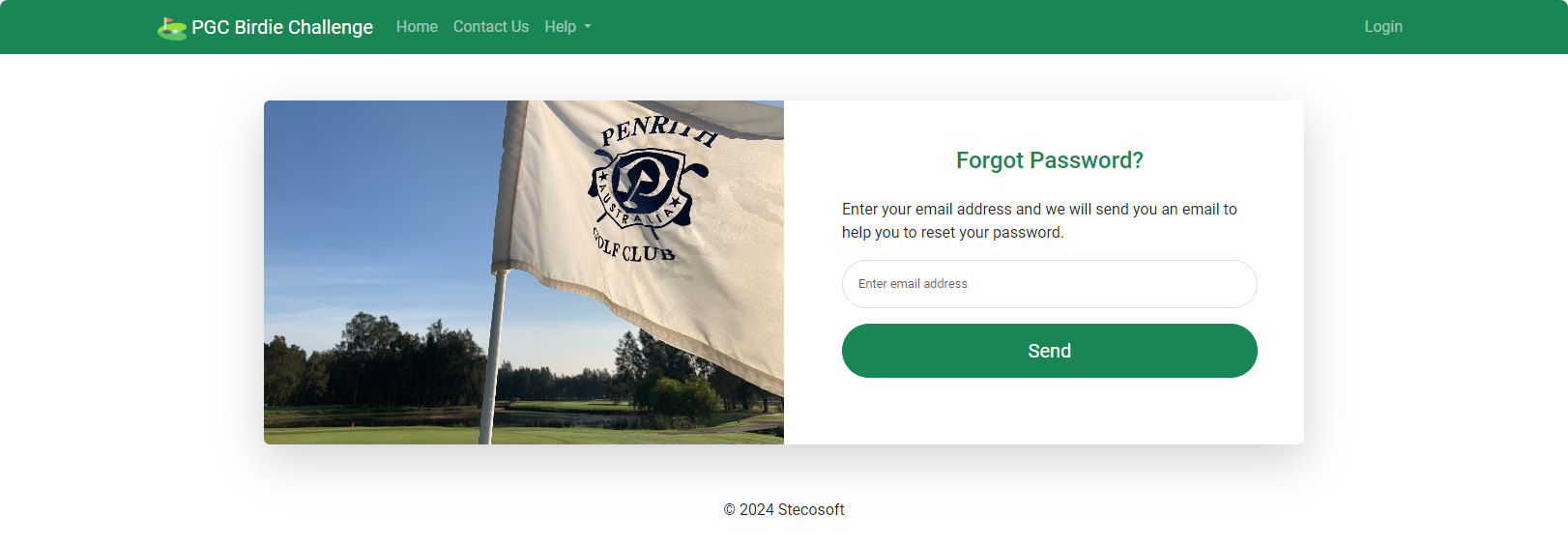
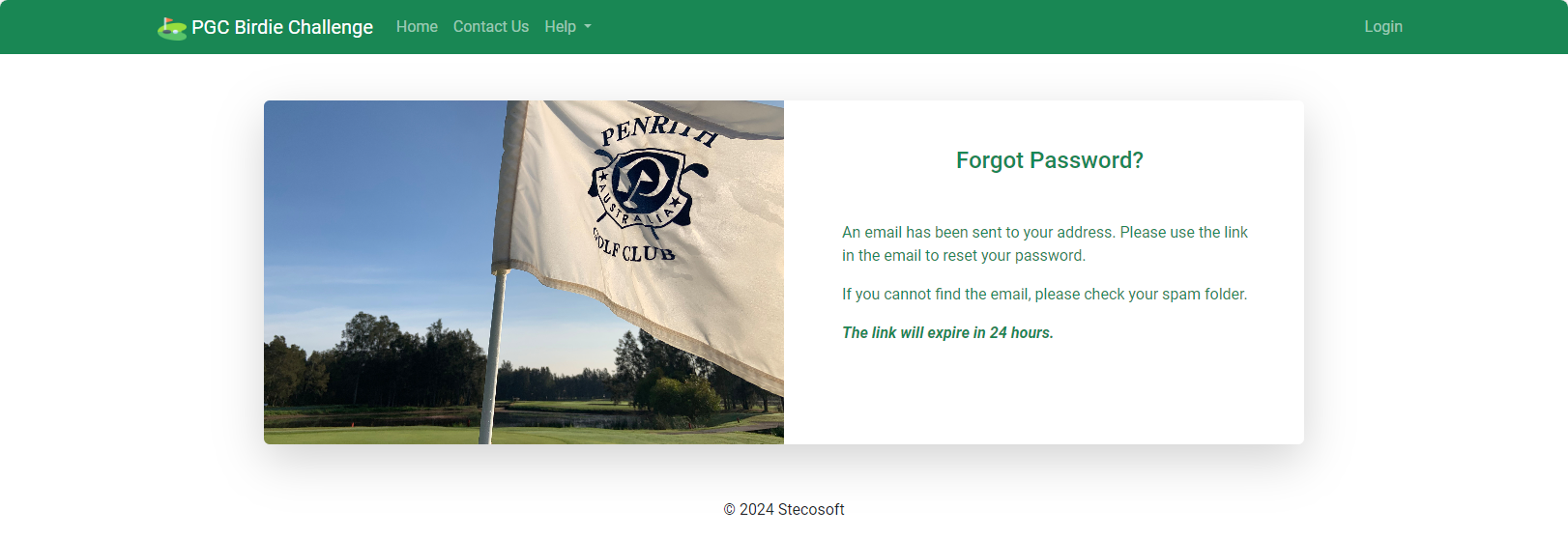
Once you password has been reset, you are taken back to the home page.