Change Password
At any time whilst you are logged into your account, you can choose to change your log in password.
Using the drop down menu under you name, select the "Change Password" option.
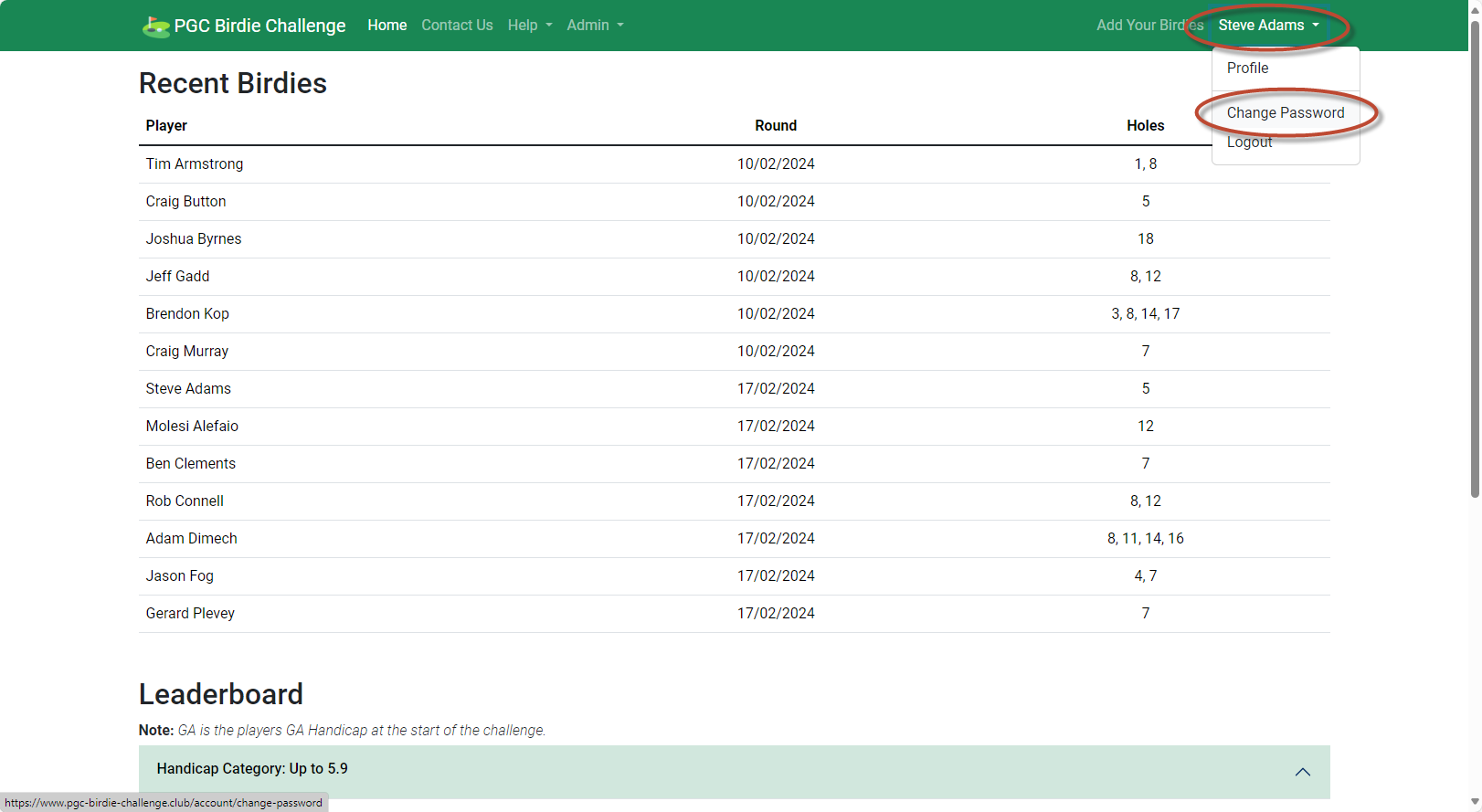
You are then prompted to enter your current password, your new password and your new password a second time.
This process ensures that it is you who is actually changing your password and that you have entered your new password correctly.
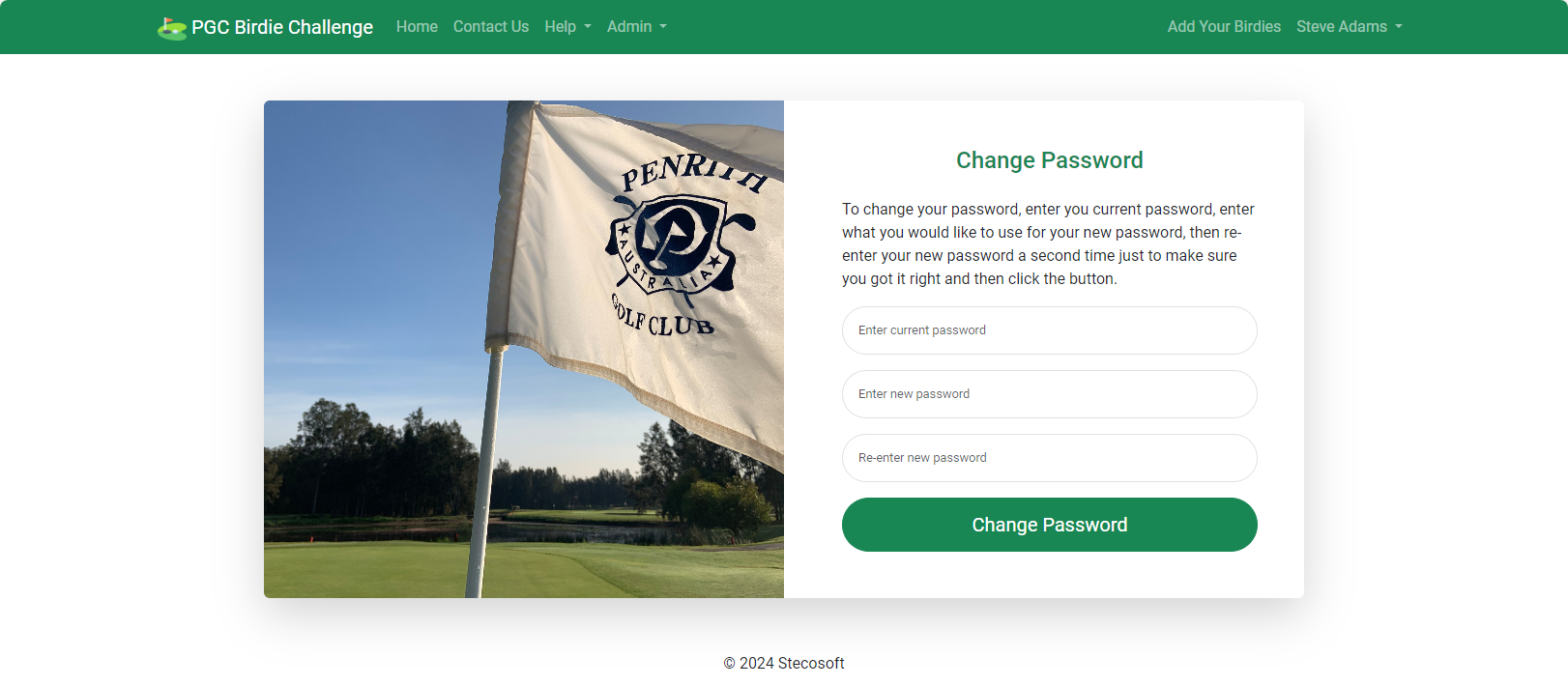
The process makes sure that you new password is different from your old password, checks and that your new password has been entered correctly both times and that the new password complies with the sites password policy.
Once you new password has been set, you are taken back to the sites home page.